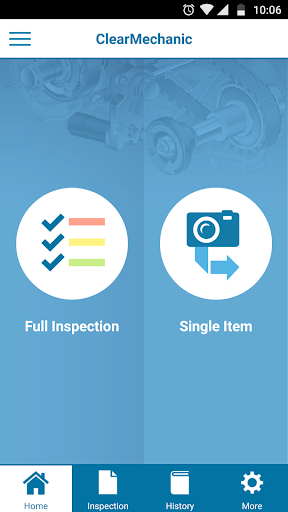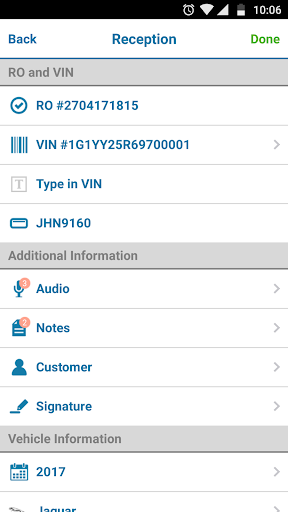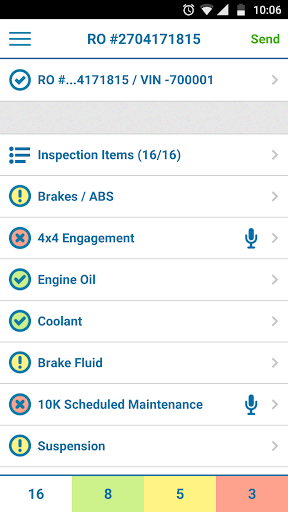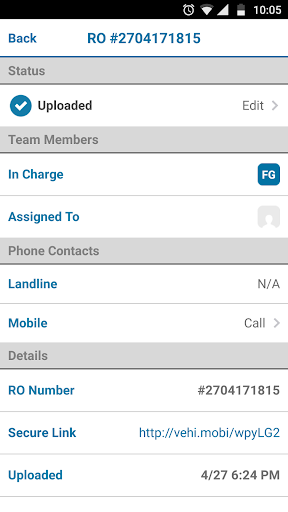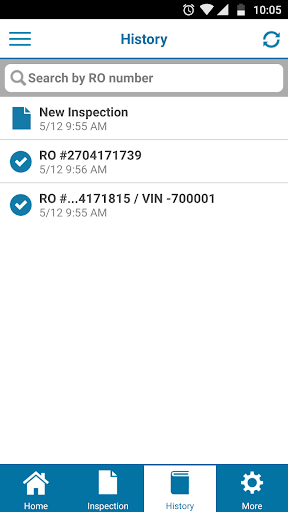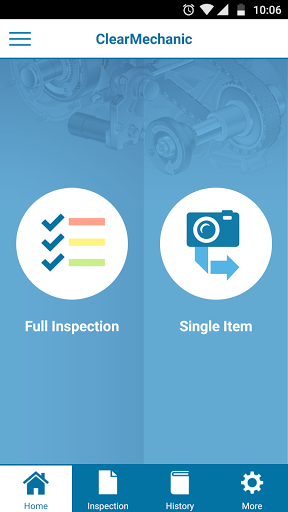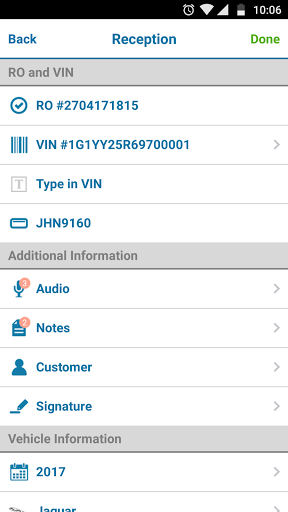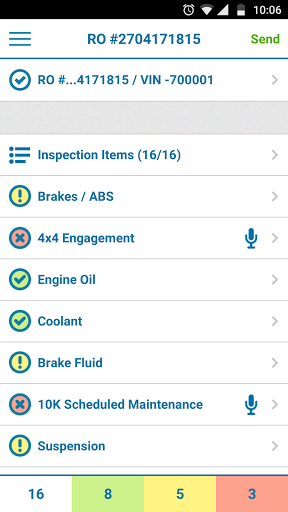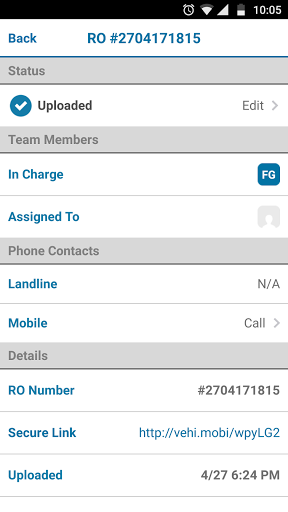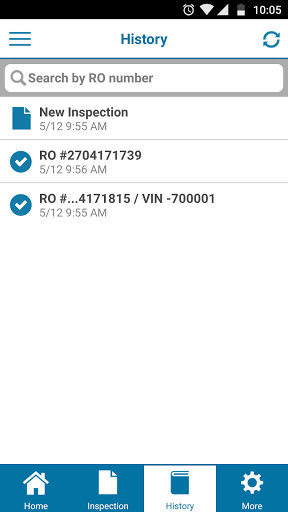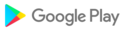ClearMechanic Basic is the first multi-point vehicle inspection program designed for smartphones and tablets. With ClearMechanic Basic, a service center can upload a custom vehicle inspection from any smartphone or tablet and instantly share the inspection form by e-mail, text message, website and print-out.
ClearMechanic Basic is designed specifically for automotive service centers and is the newest product launched by ClearMechanic, Inc., the award-winning mobile and web developer with over 10,000 registered technicians in North America, South America, Western Europe and Asia. We have been featured in Consumer Reports, Automotive News, Edmunds Inside Line and numerous trade publications.
Why is ClearMechanic Basic changing the automotive service process across the globe? Because we are the FIRST inspection program to do the following:
THE FIRST INSPECTION PROGRAM YOUR TECHNICIANS WILL ACTUALLY USE
We have spent years refining ClearMechanic's Basic technology to create an easy, repeatable inspection process.
THE FIRST INSPECTION FORM YOUR CUSTOMERS WILL UNDERSTAND AND TRUST ClearMechanic Basic is easy for technicians to complete and even easier for your customers to understand. The use of inspection photos and videos and Red / Yellow / Green priority levels will validate your technician’s inspection findings.
THE FIRST INSPECTION PROGRAM OPTIMIZED FOR SMARTPHONES *AND* TABLETS
ClearMechanic Basic is the first inspection technology compatible with smartphones and tablets. Technicians have the option to use their own smartphones instead of inefficiently sharing a workstation or tablet.
THE FIRST INSPECTION FORM CUSTOMIZABLE TO YOUR SERVICE CENTER
ClearMechanic Basic lets each service center build its own electronic, multi-point inspection tailored to its needs. Note: this is for ClearMechanic Basic clients only! There is a standard inspection form in our application for demonstration purposes.
THE FIRST INSPECTION PROGRAM THAT DOESN'T REQUIRE SERVICE CENTERS TO PURCHASE NEW HARDWARE
Other inspection programs only work on certain tablets and are not compatible with most smartphone devices. This forces service centers to buy expensive new hardware instead of giving technicians the choice to perform inspections from devices they feel comfortable with.
THE FIRST INSPECTION FORM VIEWABLE BY E-MAIL, SMS, WEB SITE AND PRINT-OUT VERSION
After uploading inspections through ClearMechanic Basic, the inspection can be viewed and shared by e-mail, SMS text message, web site or print-out version. Note: some of these features are for ClearMechanic Basic clients only!
THE FIRST INSPECTION PROGRAM THAT SHOWS CONSUMERS REAL-TIME INSPECTION PHOTOS, VIDEOS, AUDIO AND EXPERT DIAGRAMS
Seeing is believing! ClearMechanic Basic lets service centers show visual proof that a recommendation is valid. This is the 'wow' factor you need to build trust with the average customers who does not trust the automotive industry.
DESIGNED FOR: MECHANICS, TECHNICIANS, SERVICE ADVISORS, REPAIR SHOPS, DEALERSHIPS, AUTO REPAIR, VEHICLE INSPECTIONS, AUTO INSPECTIONS, AUTO MECHANICS, CAR REPAIR, VIN SCANNING, AUTO REPAIRS
Start using the ClearMechanic Basic app today!
- [Bug fixed] Functionality bugs fixed.
- [New] Improve app stability and improve user experience
UPDATE!
[New] Now you can enjoy the "Customizable fields" functionality on the "Reception" screen.
[New] The "Conversations" screen was added to respond agilely to your customer's messages.
[New] "JETOUR" brand and new models have been included in the vehicle information.
UPDATE!
- [New] More than one digital signature from team members can be added to the Order.
- [Fix] Crash fixed
UPDATE!
-Improvements have been implemented in the user experience on the following screens: "Orders", "Notifications", "Add Audio", "Order Details", and in the pop-up "New Inspection?" to ensure consistency with the CM web app.
-Bug fixed! If integrated with a DMS, the "Tower" field on the "Reception" screen will only be mandatory if the DMS specifies it as such
UPDATE!
-Mobile app updated to sync with web app versions 2.3 and 2.7 Clear Mechanic One Solution. This is part of a general redesign of the ClearMechanic One Solution.
-If you want to learn more about the redesign and try it out, please contact their WhatsApp support group.
UPDATE!
-The "View only open ROs" field was added to the "Settings/Others" screen, with the checkbox activated they will be hidden Orders with "Closed" status from the "History" screen.
-Bug fixed!
-When creating an Order with vehicle receipt integration with third-party software, notes are sent to the post/Order method.
-On the "Reception" screen, in the "Order type" field, only the "Reasons for the appointment" that were added to the appointment in the Dashboard Private are displayed.
UPDATE!
-The mobile app has been updated to synchronize with ClearMechanic One Solution web app versions 2.2 and 2.3. This is part of a general redesign of ClearMechanic One Solution.
-If you would like to learn more about the redesign and try it, please contact your WhatsApp support group.
- Integration between the mobile application and the "Appointments" functionality to create an Order from an appointment.
- Allows adding estimates from Menu praicing when there are no keywords
UPDATE!
- From the Private Dashboard, the user can be restricted to not add custom inspection items.
- Bug Fixed! The user is able to edit the RO number of an existing RO from the "Reception" screen without creating a new RO without inspection items.
UPDATE!
- Bug Fixed! The reception signature and technician signature appear correctly in the PDF of the customer inspection form.
UPDATE!
- Bug Fixed! Conflict with the option "Automatically Create RO Numbers" fixed. The RO no longer appears with the previous RO number when it is uploaded to the Private Dashboard.
UPDATE!
- Bugs fixed! The application no longer closes unexpectedly due to problems with the ClearMechanic camera.
- Bug fixed! Now an RO is correctly uploaded after have an upload failure due to internet intermittency.
- New language! Now, CM app is available in Brazilian Portuguese.
UPDATES!
- Bug fixed! The application no longer closes unexpectedly if the user decides not to notify the client from the "Add contact" screen.
- New "Digital Delivery Signature" feature! Customers can sign their names directly in the mobile application when their vehicles are delivered. This signature also appears in the inspection form and is stored in your Private Dashboard.
UPDATES!
- We are requiring all users to update to the latest application version to receive important performance and security updates.
- For security reasons, we now require all new users to sign up from their workshop's Private Dashboard. This does not affect existing users.
UPDATES!
- We are requiring all users to update to the latest application version to receive important performance and security updates.
- For security reasons, we now require all new users to sign up from their workshop's Private Dashboard. This does not affect existing users.
UPDATES!
- We are requiring all users to update to the latest application version to receive important performance and security updates.
- For security reasons, we now require all new users to sign up from their workshop's Private Dashboard. This does not affect existing users.
NEW FEATURES!
- "Click-to-call" functionality enables you to call customers with one tap or click. Please ask your Account Advisor about how to enable this feature.
- Improved user experience when entering vehicle make, model and year.
- Many other new features! Ask your Account Advisor for a training session to learn more.
NEW FEATURES!
- "Click-to-call" functionality enables you to call customers with one tap or click. Please ask your Account Advisor about how to enable this feature.
- Improved user experience when entering vehicle make, model and year.
- Many other new features! Ask your Account Advisor for a training session to learn more.
NEW FEATURES!- "Click-to-call" functionality enables you to call customers with one tap or click. Please ask your Account Advisor about how to enable this feature.- Improved user experience when entering vehicle make, model and year.- Many other new features! Ask your Account Advisor for a training session to learn more.
NEW FEATURES!- "Click-to-call" functionality enables you to call customers with one tap or click. Please ask your Account Advisor about how to enable this feature.- Improved user experience when entering vehicle make, model and year.- Many other new features! Ask your Account Advisor for a training session to learn more.
NEW FEATURES!- "Click-to-call" functionality enables you to call customers with one tap or click. Please ask your Account Advisor about how to enable this feature.- Improved user experience when entering vehicle make, model and year.- Many other new features! Ask your Account Advisor for a training session to learn more.
NEW FEATURES!- "Click-to-call" functionality enables you to call customers with one tap or click. Please ask your Account Advisor about how to enable this feature.- Improved user experience when entering vehicle make, model and year.- Many other new features! Ask your Account Advisor for a training session to learn more.
NEW FEATURES!- "Click-to-call" functionality enables you to call customers with one tap or click. Please ask your Account Advisor about how to enable this feature.- Improved user experience when entering vehicle make, model and year.- Many other new features! Ask your Account Advisor for a training session to learn more.
NEW FEATURES!- "Click-to-call" functionality enables you to call customers with one tap or click. Please ask your Account Advisor about how to enable this feature.- Improved user experience when entering vehicle make, model and year.- Many other new features! Ask your Account Advisor for a training session to learn more.
NEW FEATURES!- "Click-to-call" functionality enables you to call customers with one tap or click. Please ask your Account Advisor about how to enable this feature.- Improved user experience when entering vehicle make, model and year.- Many other new features! Ask your Account Advisor for a training session to learn more.
NEW FEATURES!- "Click-to-call" functionality enables you to call customers with one tap or click. Please ask your Account Advisor about how to enable this feature.- Improved user experience when entering vehicle make, model and year.- Many other new features! Ask your Account Advisor for a training session to learn more.
NEW FEATURES!- "Click-to-call" functionality enables you to call customers with one tap or click. Please ask your Account Advisor about how to enable this feature.- Improved user experience when entering vehicle make, model and year.- Many other new features! Ask your Account Advisor for a training session to learn more.
NEW FEATURES!- "Click-to-call" functionality enables you to call customers with one tap or click. Please ask your Account Advisor about how to enable this feature.- Improved user experience when entering vehicle make, model and year.- Many other new features! Ask your Account Advisor for a training session to learn more.
NEW FEATURES!- "Click-to-call" functionality enables you to call customers with one tap or click. Please ask your Account Advisor about how to enable this feature.- Improved user experience when entering vehicle make, model and year.- Many other new features! Ask your Account Advisor for a training session to learn more.
NEW FEATURES!- "Click-to-call" functionality enables you to call customers with one tap or click. Please ask your Account Advisor about how to enable this feature.- Improved user experience when entering vehicle make, model and year.- Many other new features! Ask your Account Advisor for a training session to learn more.